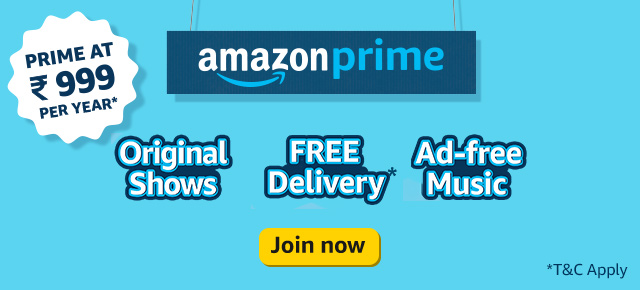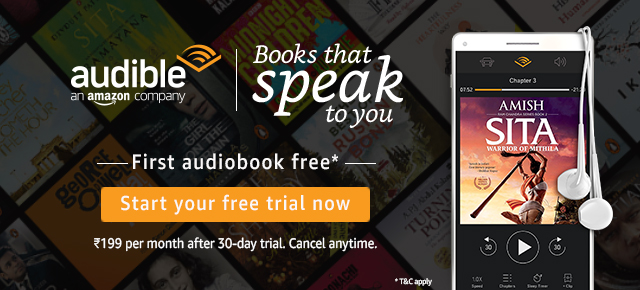What is the Google ReCaptcha V3 badge?
Google reCAPTCHA v3 badge is a tool designed to enhance the security of websites by protecting them against malicious activities and automated bots. It is an invisible layer of defense that works behind the scenes to distinguish between human users and potentially harmful bots.
To understand the importance of using the Google reCAPTCHA v3 badge, let’s delve into its functionality. When a user visits a website with reCAPTCHA v3 implemented, the badge remains hidden from view, unlike the traditional reCAPTCHA checkbox or image-based challenges. Instead, it silently monitors user behavior and assigns a risk score based on their interactions with the site.
The purpose of this risk score is to evaluate the probability of a visitor being a human or a bot. By analyzing various factors like mouse movements, keystrokes, and browsing patterns, reCAPTCHA v3 assigns a score ranging from 0.0 to 1.0 to each user. A lower score indicates a higher probability of the user being a bot, while a higher score signifies genuine human interaction.
Website owners and administrators can utilize this risk score to implement appropriate security measures. For example, if a user receives a low score, indicating a high likelihood of being a bot, the website can implement additional security checks, such as CAPTCHA challenges, two-factor authentication, or even blocking suspicious activities altogether.
The reCAPTCHA v3 badge serves multiple crucial purposes. Firstly, it helps prevent automated bots from accessing and exploiting sensitive information, such as user accounts, contact forms, or payment gateways. By thwarting bot-driven attacks, it safeguards the privacy and security of both website owners and their visitors.
Secondly, the badge plays a vital role in protecting websites from fraudulent activities, such as fake registrations, spam comments, or unauthorized content scraping. Bots can be used to flood websites with unwanted content or to exploit vulnerabilities for malicious purposes. The reCAPTCHA v3 badge acts as a defense mechanism against such activities, ensuring that the website remains clean and trustworthy.
Furthermore, by implementing reCAPTCHA v3, website owners can enhance the overall user experience. Unlike traditional CAPTCHA challenges, which often inconvenience genuine users with complex puzzles or hard-to-read text, reCAPTCHA v3 operates silently in the background. This seamless integration allows human visitors to navigate the website effortlessly, reducing frustration and increasing user satisfaction.
In conclusion, the Google reCAPTCHA v3 badge is an indispensable tool for website security. By accurately identifying and filtering out automated bots while maintaining a smooth user experience, it shields websites from various malicious activities and safeguards sensitive information. Implementing reCAPTCHA v3 not only ensures the protection of website owners and their visitors but also contributes to a safer and more trustworthy online environment.
How to Effectively Hide Google ReCaptcha v3 Badge: A Guide for Enhanced Website Security
Google reCAPTCHA has long been the go-to choice for web developers to verify human users. Previously, reCAPTCHA V2 required users to solve picture puzzles, often multiple times. To address this, Google introduced reCAPTCHA V3.
Unlike its predecessor, reCAPTCHA V3 operates invisibly in the background, eliminating the need for user interaction. Instead, it discreetly displays a badge at the lower right edge of the website to confirm its presence.
With reCAPTCHA V3, the user experience is seamless and hassle-free, as human users are verified without any extra steps. The focus keyword “hide Google reCAPTCHA V3 badge” emphasizes the ability to keep the badge discreet, maintaining the website’s aesthetic appeal while ensuring security.
Is it legal to hide Google ReCaptcha?
yes, google gives the provision to hide the badge, but the user has to include the reCaptcha branding visibility in the user flow
This site is protected by reCAPTCHA and the Google
<a href="https://policies.google.com/privacy">Privacy Policy</a> and
<a href="https://policies.google.com/terms">Terms of Service</a> apply.How to remove the badge?
A small tweak in the CSS will hide the badge, copy-paste the code to hide its visibility
.grecaptcha-badge { visibility: hidden; }