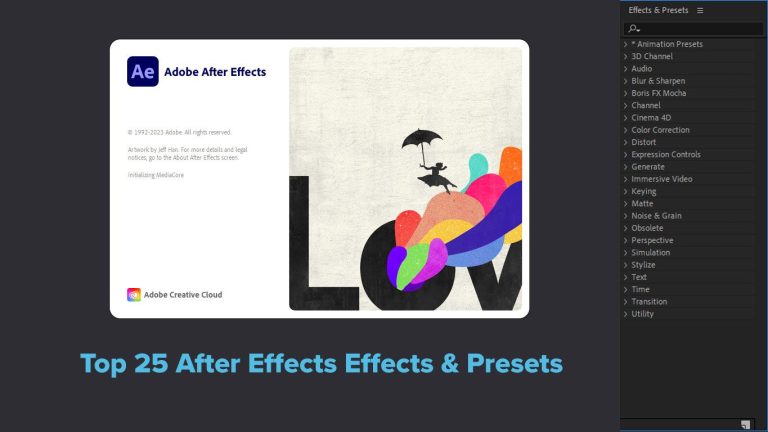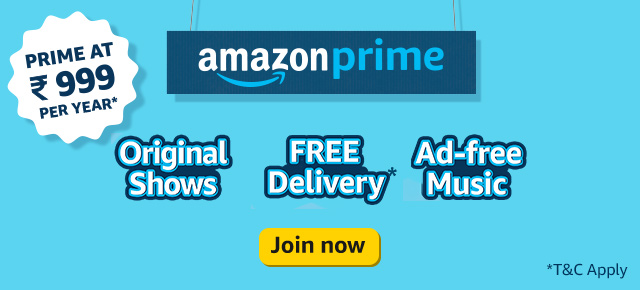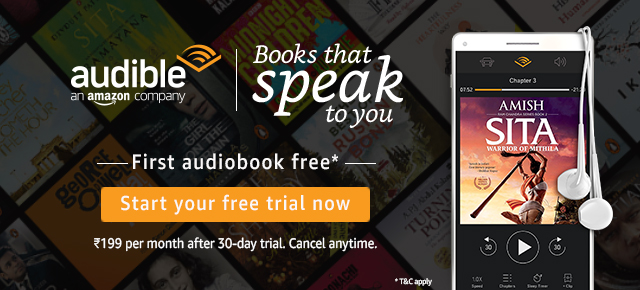Adobe After Effects is a tool that offers various effects to enhance your designs and animations. As a motion, graphic designer here are top 25 After Effects effects & presets that are commonly used by motion graphic designers, along with a brief explanation of each:
Keylight:
Keylight is a powerful keying effect that removes or isolates a specific colour or range of colours from a video or image. It’s commonly used for the green screen (chroma key) compositing, allowing you to replace the background with other elements.
Motion Blur:
This effect simulates the blurring of moving objects to create a sense of motion and realism. It helps to smooth out the animation and make it look more natural.
Glow:
The Glow effect adds a soft and luminous glow around objects or text. It’s often used to create a futuristic or magical look, emphasizing some aspects of the composition.
Lens Flare:
Lens Flare replicates the optical phenomenon of light scattering or flaring when interacting with the camera lens. It can add a stylized or realistic lighting effect to your motion graphics.
Particle Systems (e.g., Particle World):
Particle systems generate and control the behaviour of particles in your composition. They can create various effects like smoke, fire, rain, or abstract motion graphics, adding depth and visual interest to your design.
Time Remapping:
This effect allows you to manipulate the timing and speed of your animation. You can create slow-motion or fast-motion effects, freeze frames, or even reverse time to achieve dynamic visual storytelling.
Shatter:
The Shatter effect breaks apart an object or text into small fragments, simulating an explosive or disintegrating effect. It helps create impactful transitions or dramatic visual elements.
3D Camera Tracker:
The 3D Camera Tracker analyzes the movement of a camera in a scene and allows you to place and composite 2D elements into a 3D space. It’s commonly used for integrating graphics or text into live-action footage.
Colour Correction (e.g., Curves, Levels):
After Effects provides a range of colour correction tools to adjust the colours, contrast, and overall look of your composition. These effects enhance visual aesthetics and create a consistent color palette.
Stabilization:
The Stabilization effect helps to reduce camera shake or unwanted motion in the footage. It’s handy when working with handheld or shaky shots, ensuring smooth and stable visuals.
Echo:
The Echo effect creates trailing duplicates of an object or text, giving the illusion of motion trails or multiple instances. It can add a dynamic and surreal visual impact to your animations.
Puppet Pin:
The Puppet Pin tool allows you to create organic animations by deforming or animating specific parts of an image or layer. It’s commonly used for character animation or adding subtle movements to objects.
Displacement Map:
The Displacement Map effect distorts an image or text based on the luminance values of another layer, creating a displacement effect. It simulates water ripples, heat waves, or other distortions.
Fractal Noise:
Fractal Noise generates a random pattern of grayscale or coloured noise that can be used to create textures, atmospheric effects, or abstract backgrounds. It’s a versatile effect with endless possibilities.
Radial Blur:
The Radial Blur effect blurs an image radially around a specific point, creating a zooming or rotating blur effect. It’s often used to enhance speed, motion or to create stylized transitions.
Stroke:
The Stroke effect applies a coloured outline or stroke around a shape, text, or mask. It’s useful for adding emphasis, creating designs, or simulating hand-drawn animations.
Turbulent Displace:
Turbulent Displace generates a rough distortion or displacement effect based on a procedural algorithm. It can create heat distortion, flowing water, or abstract motion effects.
CC Page Turn:
CC Page Turn simulates the turning of pages in a book or the revealing of an image with a page-turning effect. It’s a popular effect for presenting content or transitioning between scenes.
Audio Spectrum:
The Audio Spectrum effect visualizes audio frequencies as lively bars or shapes, synchronizing with the audio track. It’s commonly used to create audio-driven motion graphics or music visualizations.
Camera Lens Blur:
Camera Lens Blur mimics the natural blurring effect of a camera lens, allowing you to create a shallow depth of field or simulate a specific camera lens type. It adds realism and depth to your compositions.
CC Light Rays:
CC Light Rays create volumetric light beams or rays emanating from a specific source, adding a dramatic and atmospheric lighting effect to your scenes.
Echo Space:
Echo Space creates a series of copies of a layer with adjustable offsets, creating a visually interesting repeating pattern or motion effect. It’s great for abstract motion graphics or complex animations.
Pixel Polly:
Pixel Polly generates a grid of animated squares or pixels that can move, rotate, or change colours. It’s often used to create glitchy or retro-style animations.
Card Dance:
Card Dance breaks an image or video into individual 3D cards and animates them in a grid or custom shape, giving the illusion of depth and movement. It’s perfect for creating complex transitions or abstract visuals.
CC Particle World:
CC Particle World is a powerful particle generator that allows you to create a wide range of particle effects like fire, smoke, sparks, or abstract motion graphics. It provides extensive control over particle behaviour and appearance.
These are just a few of the many powerful effects available in After Effects. Mastering these effects will allow you to create visually stunning and professional-looking motion graphics. Experiment with different combinations and settings to achieve your desired results and explore the endless possibilities that After Effects offers to enhance your designs.